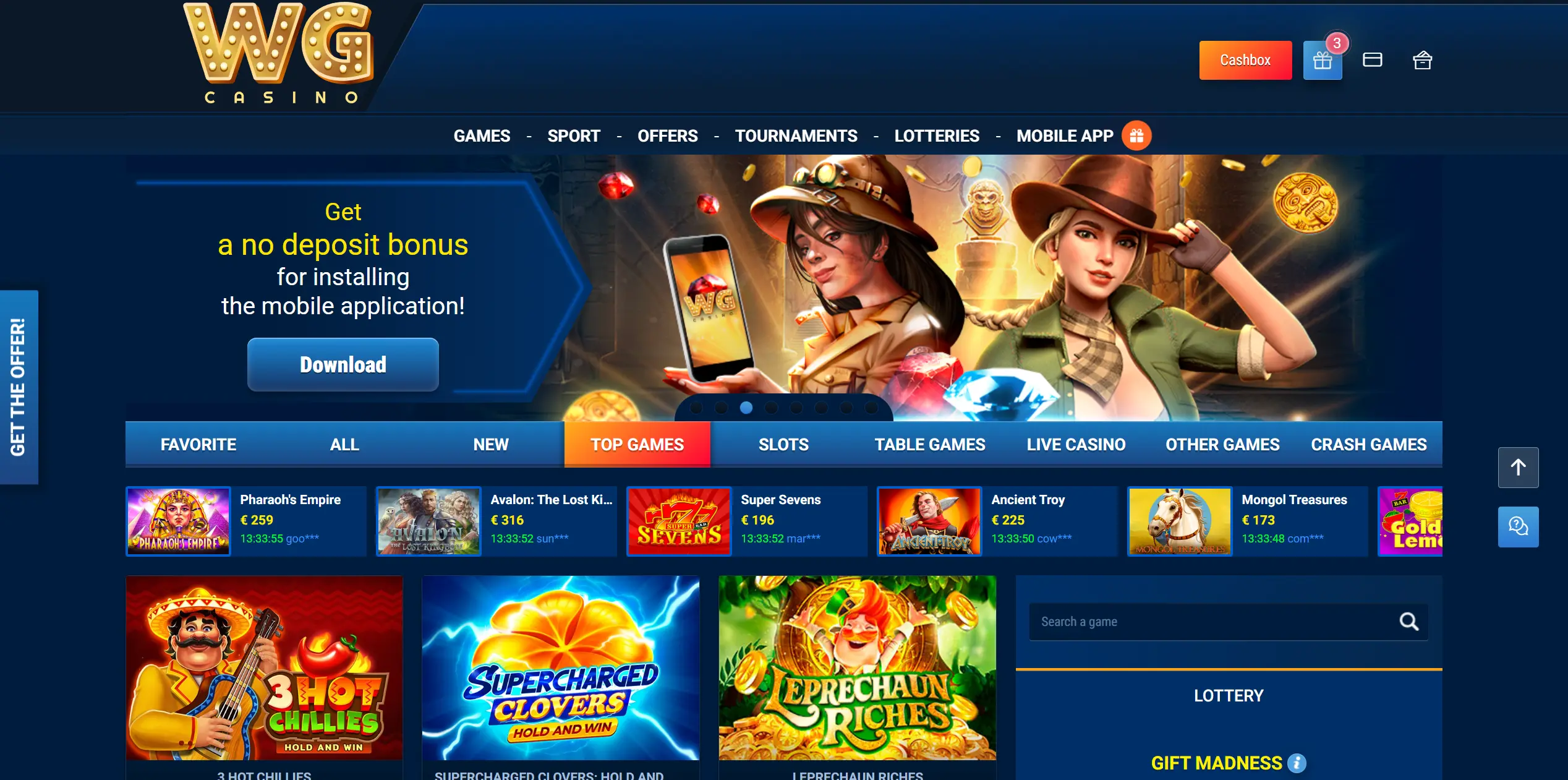How to Log In to Your WG Casino Account
Logging into WG Casino is simple and takes just a few seconds. The process is identical on desktop and mobile:
- Visit the official WG Casino website or open the WG Casino App.
- Click “Login” at the top-right corner of the homepage.
- Enter your registered email address and password.
- Press “Sign In” to access your account.
Once logged in, players can manage their profile, access their bonuses, make deposits or withdrawals, and continue playing games securely.
If you encounter login errors, ensure that Caps Lock is disabled and that you’re using the correct email format registered during sign-up.
Login Options Available at WG Casino
WG Casino provides several ways to log in, catering to user preferences across devices. Whether you prefer a classic email sign-in or a quick social media connection, all options use encrypted channels for data protection.
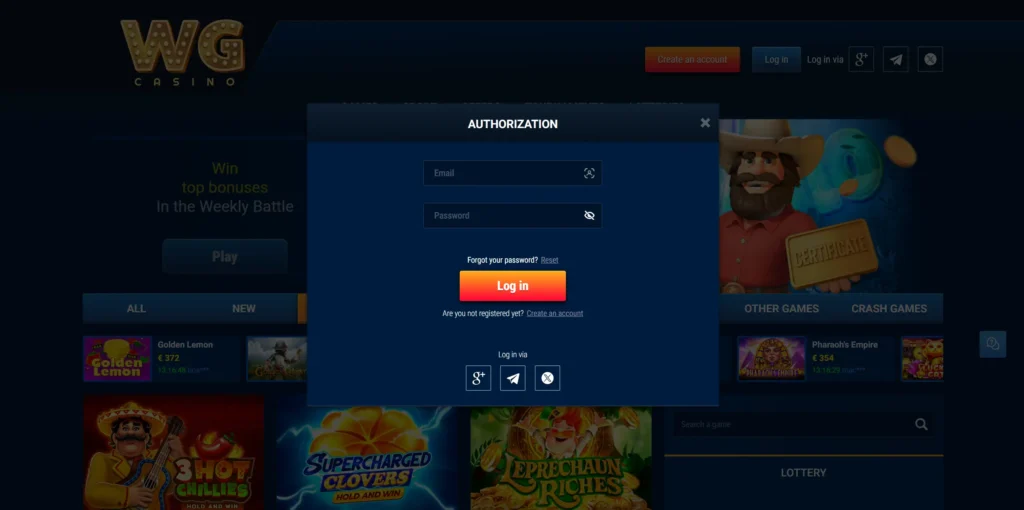
Standard Login via Email and Password
This is the default method for accessing your account.
- Navigate to the Login section.
- Enter your email address and password used during registration.
- Optionally, tick “Remember Me” to save your login for future visits.
Security Features:
- Passwords are encrypted and never stored in plain text.
- Repeated failed login attempts trigger temporary lockout to protect the account.
- Two-factor authentication (2FA) may be requested for high-value transactions or logins from new devices.
You can reset your password anytime using the “Forgot Password?” link below the login form.
Social Media Login
WG Casino supports fast sign-in through selected social platforms. This option is available for verified accounts only.
Available integrations:
- Google – Authorise with your existing Google account for instant access.
- Telegram – Log in securely using Telegram authentication.
- X (Twitter) – Use your connected X account credentials for quick login.
Benefits:
- No need to remember multiple passwords.
- Single-tap login for returning users.
- Secure data handling via the official social API.
Your WG Casino account remains the same regardless of which login method you choose — all data and balances stay linked.
Quick Login on Mobile Devices
The WG Casino App simplifies mobile access with quick-login features tailored for Android users.
- Use stored session data to sign in automatically after initial authorisation.
- Enable one-tap login with your fingerprint or device PIN (depending on model).
- Access all game categories, deposits, and withdrawals without re-entering credentials.
Important:
If you uninstall or reinstall the app, you’ll need to re-enter your credentials once. For security reasons, automatic login resets after app updates or device changes.
The WG Casino App uses the same encrypted protocols as the web platform, ensuring safe and reliable access across all devices.
Common Login Problems and Fixes
Even though the WG Casino login system is designed for stability, users may occasionally experience access issues. Most problems are easy to resolve by checking credentials, browser settings, or device permissions. Below are the most common login errors and practical solutions.
Wrong Password or Email
This is the most frequent login issue and often occurs due to incorrect character input or unverified credentials.
Possible causes:
- Email typed incorrectly or with an extra space.
- Wrong capitalisation in the password (the field is case-sensitive).
- The account has not been verified via email.
How to fix:
- Double-check your email and password for typos.
- Ensure Caps Lock is off.
- If the issue persists, click “Forgot Password?” below the login form.
- Follow the instructions in the password reset email.
Tip: Password reset links are valid for a limited time — use them within the specified period to avoid expiry.
Login Button Not Responding
If clicking “Login” doesn’t trigger any action, the issue may stem from browser settings or cached data.
Solutions:
- Clear browser cache and cookies. Go to your browser’s privacy settings and remove stored data for the WG Casino website.
- Enable pop-ups and JavaScript. The login interface requires both for smooth operation.
- Try an alternate browser. WG Casino works best on Chrome, Safari, and Firefox.
- Check your connection. A weak network may prevent the form from loading properly.
For mobile users, reinstalling or updating the WG Casino app often resolves frozen login buttons.
Two-Step Verification Issues
WG Casino may occasionally request additional verification for security reasons, especially after a device change or suspicious login attempt.
If you can’t complete 2FA or haven’t received a verification code:
- Ensure your email inbox or Telegram messages aren’t filtering casino messages to spam.
- Wait a few minutes — codes may arrive with slight delay.
- If the issue continues, contact Live Chat or send an email to [email protected].
The support team can verify your identity manually and reset your authentication settings.
WG Casino never sends verification links through unofficial channels — always check that the message originates from the official domain.
Forgot Password? How to Reset It at WG Casino
If you can’t access your account due to a forgotten password, WG Casino provides a simple and secure recovery process.
How to Reset Your Password
- Open the WG Casino Login page.
- Click “Forgot Password?” below the sign-in form.
- Enter your registered email address and click “Send Reset Link.”
- Check your inbox for a message from WG Casino.
- Click the link inside the email to create a new password.
- Return to the login page and sign in with your new credentials.
For mobile app users:
- Open the WG Casino App.
- Tap “Forgot Password?” and follow the same recovery process.
Password reset links remain valid for a limited time (usually up to 1 hour). If expired, repeat the steps to request a new link.
Security tip:
Use a strong, unique password containing letters, numbers, and symbols. Avoid reusing credentials from other platforms to enhance account safety.
New to WG Casino? Create an Account
If you’re new to WG Casino, registration takes less than a minute. Creating an account allows you to access real-money games, claim bonuses, and manage your funds securely.
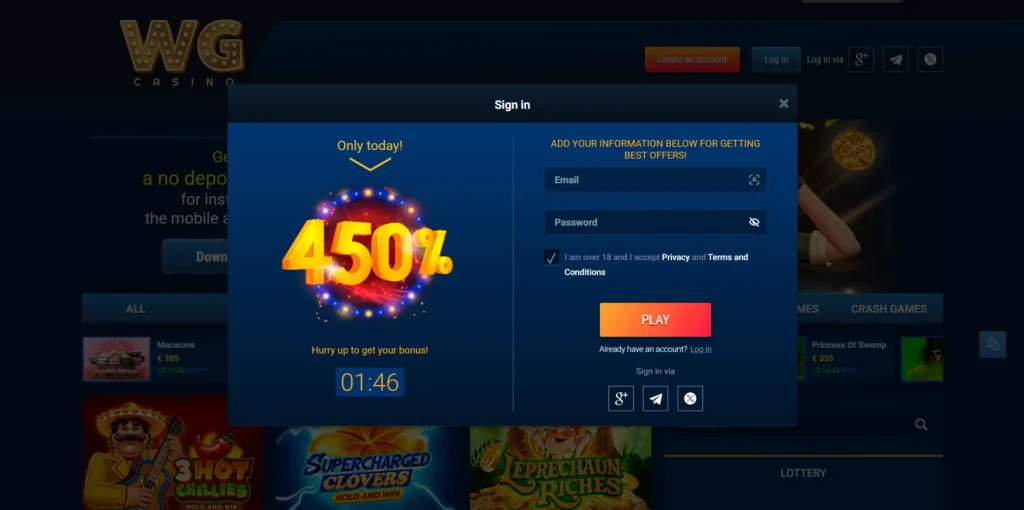
How to register:
- Visit the official WG Casino website.
- Click “Create an account” at the top of the homepage.
- Enter your email address, create a password, and confirm that you’re over 18.
- Press “Play” to complete registration.
- Verify your email through the confirmation link sent to your inbox.
Once verified, you can log in, deposit, and start playing immediately.
Security and Account Protection
WG Casino takes player security seriously, implementing multiple layers of protection to safeguard accounts and personal data.
Password and Data Protection
- All login credentials are encrypted using SSL (Secure Socket Layer) technology.
- Passwords are stored in a hashed format and are never visible to staff.
- Login sessions are secured with anti-fraud monitoring to detect unauthorised access attempts.
Secure Login Practices
- Always log in directly through the official WG Casino website or app.
- Never share your password or verification codes with third parties.
- Avoid using public Wi-Fi when accessing your account.
- Enable two-factor authentication (2FA) where available for additional safety.
Data Privacy
WG Casino complies with GDPR and AML (Anti-Money Laundering) policies, ensuring user information is handled responsibly.
Your personal data is used exclusively for account verification, payment processing, and responsible gaming controls.
WG Casino’s infrastructure undergoes regular security audits to maintain full compliance with international standards.
Contact Support for Login Assistance
If you encounter issues accessing your account, the WG Casino support team is available around the clock to help restore access or unlock your profile.
Contact Options
- Live Chat: Accessible directly on the WG Casino website or app — fastest response option.
- Email: [email protected] – for password resets, KYC-related lockouts, or security inquiries.
- Callback Service: Available in select regions; request a call through your account dashboard.
Support Coverage
- Assistance with forgotten credentials or verification codes.
- Help resolving two-step authentication issues.
- Manual account recovery after lockouts.
The support team will verify your identity before restoring access, ensuring your account remains protected from unauthorised activity.