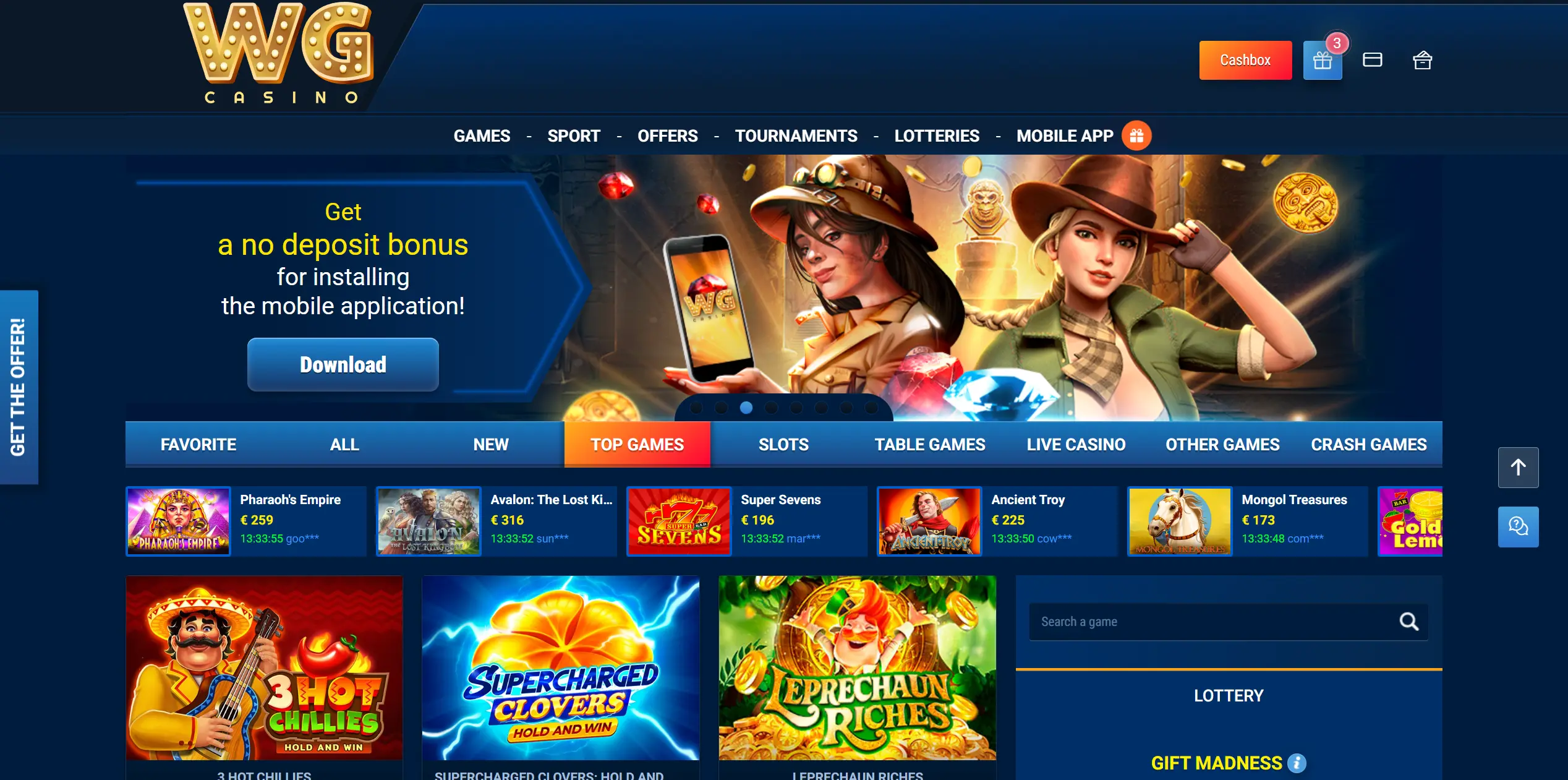What Is the WG Casino App
The WG Casino App is a dedicated mobile application that mirrors all the features of the main WG Casino website. Distributed as an APK file from the official site, it provides quick access to registration, deposits, withdrawals, promotions, and hundreds of casino games.
Key Characteristics
- Full functionality: Access slots, live casino, and sportsbook features directly through the app.
- Smooth performance: Optimised for faster loading times and reduced data consumption.
- Offline access: Once installed, the app can launch instantly from your device home screen without using a browser.
- Automatic updates: The latest versions include bug fixes and improved compatibility.
- Bonus integration: Eligible users can activate mobile-exclusive bonuses, including the free gift after first deposit before app installation.
Unlike the browser version, the WG Casino App stores login preferences and session data securely, allowing players to re-enter with one tap.
The app’s design replicates the desktop interface for an intuitive transition, ensuring that both new and experienced users can navigate it effortlessly.
How to Download the WG Casino App
WG Casino offers a fast, safe, and straightforward installation process for its Android app. Players can download the APK directly from the official website or use a QR code for instant access. For iOS and desktop users, the mobile version of the website ensures identical functionality through any browser.
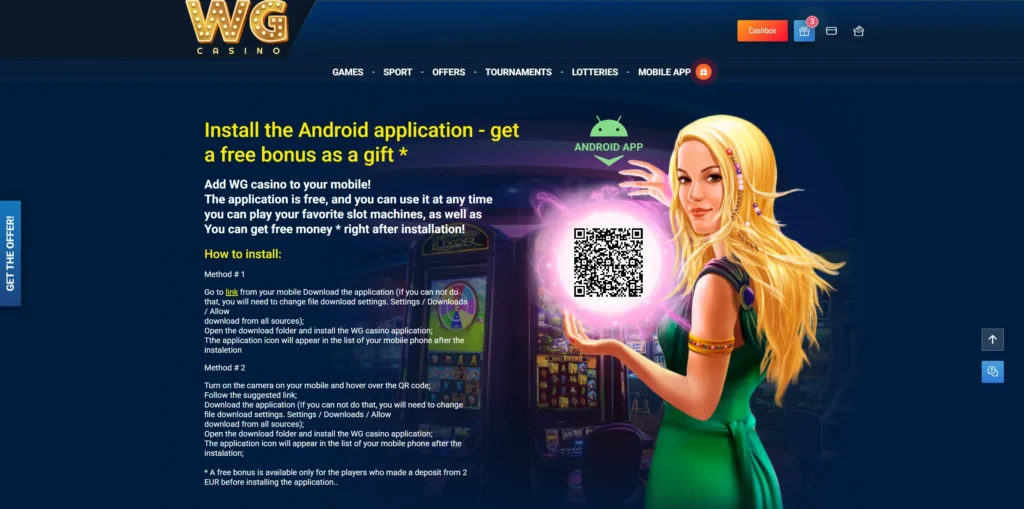
Download on Android Devices
The WG Casino Android App is distributed as an APK file via the official website. Since it’s not available on Google Play, installation must be performed manually — a standard practice for real-money gaming apps.
Step-by-step installation guide:
- Open the official WG Casino website on your Android smartphone or tablet.
- Scroll to the bottom of the homepage and tap “Download Application.”
- If your device displays a security warning, go to:
Settings → Downloads → Allow downloads from unknown sources. - Wait for the APK file to download completely.
- Open your Downloads folder and tap the file to start installation.
- Once the process finishes, find the WG Casino icon on your home screen or app list.
After installation, you can log in with your existing account or register a new one directly from the app.
Security note:
- The official WG Casino APK is verified and safe to install.
- The app requires storage permission only, used for installation — no additional access is requested.
- Always download exclusively from the official WG Casino website to avoid counterfeit versions.
Players who made a deposit of at least 2 EUR before installing the app may receive an exclusive installation bonus.
iOS and Desktop Access
Currently, WG Casino does not have a standalone iOS application. However, Apple users can enjoy full access via the mobile-optimised web version.
- Works flawlessly on Safari or Chrome browsers.
- Supports all core features — registration, deposits, withdrawals, and gameplay.
- No installation required; the site adapts automatically to screen size.
For desktop and laptop players:
WG Casino’s web client offers identical functionality, supporting all game types, including slots, live tables, and sports betting.
Tip: iOS users can add WG Casino to their home screen by tapping “Share → Add to Home Screen” for a native app-like shortcut.
QR Code Installation
WG Casino also allows players to install the app using a QR code, displayed on the official website’s mobile section.
To install via QR:
- Open the camera on your mobile device.
- Point it at the QR code shown on the WG Casino download page.
- Tap the link that appears to begin downloading the APK.
- If prompted, enable “Allow downloads from unknown sources” in your device settings.
- Locate the file in your Downloads folder and run it to install the app.
- After setup, the WG Casino icon will appear in your app list.
This method provides a quick, contactless way to get the verified WG Casino application directly on your Android device.
Always ensure the QR code originates from the official WG Casino website to maintain installation security.
WG Casino App Features
The WG Casino App delivers the complete functionality of the main website, redesigned for fast mobile performance and intuitive navigation. Players can log in, manage payments, and enjoy all gaming sections without switching devices or browsers.
Account Access and Login
The app allows secure and instant access to your WG Casino account with saved login details and built-in authorisation options.
Login Features:
- Email and Password: Use your standard credentials to sign in through the app.
- Social Login: Quick authorisation via Google, Telegram, or X (Twitter).
- Saved Sessions: The app remembers your login preferences, allowing re-entry with a single tap.
- Password Recovery: Use the “Reset Password” option directly within the app if access is lost.
Security is enforced through SSL encryption and device authentication, ensuring your data and funds remain protected.
The app does not share login information across devices unless the user opts to sync credentials.
Deposits and Withdrawals via App
WG Casino’s mobile app fully supports financial transactions, giving players control over deposits and withdrawals from anywhere.
Supported Payment Options:
- Bank Cards: Visa and Mastercard.
- E-Wallets: Skrill, Neteller, Perfect Money, Jeton.
- Cryptocurrencies: Bitcoin (BTC), Ethereum (ETH), and Tether (USDT).
Key Functions:
- Instant deposits with no internal fees.
- Withdrawals processed within 24–72 hours depending on method and KYC status.
- Automatic currency conversion based on your account’s preferred currency (EUR, USD, or GBP).
All transactions are handled through encrypted payment gateways, compliant with AML and KYC standards.
Players can view their full transaction history and bonus wallet directly in the app’s “Cashier” section.
Games Available in the App
The WG Casino App provides the same extensive gaming catalogue as the desktop version, optimised for mobile screens and touch controls.
Available Game Categories:
- Slots: Hundreds of titles from providers such as Pragmatic Play, NetEnt, Playson, and Wazdan.
- Live Casino: Real-time tables including Roulette, Blackjack, Baccarat, and Game Shows like Crazy Time and Monopoly Live.
- Table Games: Classic formats with automated gameplay for quick sessions.
- Sports & eSports Betting: Pre-match and live markets for Football, Tennis, CS2, Dota 2, and Valorant.
Performance Highlights:
- Low data consumption and fast load times.
- Full-screen play and smooth interface transitions.
- Favourites list and search function for easy game access.
The app syncs your progress, bonuses, and balance with the desktop version, ensuring uninterrupted gameplay across all platforms.
Mobile Bonuses and Promotions
WG Casino rewards mobile players with exclusive promotions designed specifically for app users. These bonuses extend the same benefits as the desktop platform but often include additional incentives for those using the mobile version.
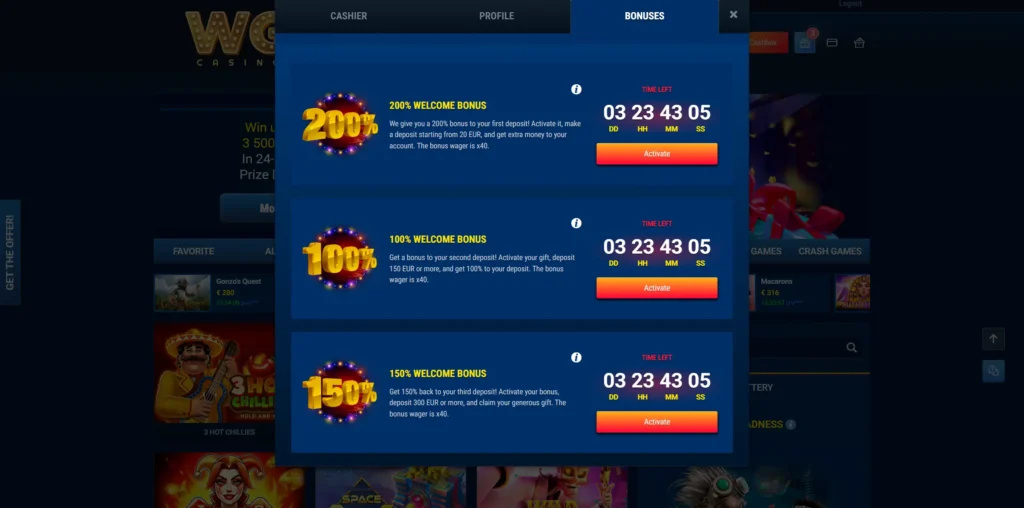
App Installation Bonus
Players who make a deposit of at least €2 before installing the Android app receive a free WG Casino mobile bonus credited automatically after setup.
This reward is available only for verified accounts and can be used on selected slot games.
Key details:
- Available once per player.
- Granted after successful app installation and first login.
- Valid for a limited time after activation.
Ongoing Mobile Promotions
Mobile users can also take part in:
- Free spin drops for featured slots.
- Cashback events tied to mobile gameplay.
- Push notifications with time-limited offers and tournaments.
All mobile promotions follow the same wagering and eligibility terms listed in the Promotions section of your WG Casino account.
System Requirements and Compatibility
The WG Casino App is optimised for stable performance on a wide range of Android devices. Its lightweight structure ensures fast loading and smooth gameplay, even on older smartphones.
Minimum requirements:
- Operating system: Android 7.0 or higher.
- Storage space: 100 MB of free memory.
- Internet connection: Stable 4G or Wi-Fi for live dealer and sports sections.
- Permissions: Storage access only (for installation).
Compatibility:
- Works on most popular brands, including Samsung, Xiaomi, Realme, and Huawei devices.
- Fully responsive on tablets and large-screen Android devices.
- For iOS and desktop, the adaptive web version provides identical functionality.
Tip: Keep your device updated and maintain a stable connection for the best app performance.
How to Update or Reinstall the App
WG Casino regularly releases updates to improve stability, security, and game performance.
To Update the App:
- Open the official WG Casino website on your Android device.
- Scroll to the footer and select “Download Application.”
- If a new version is available, you’ll see an “Update Available” prompt.
- Download and install the latest APK following the same steps as your first installation.
To Reinstall the App:
If the app is malfunctioning or won’t open:
- Uninstall the current version from your device.
- Visit the WG Casino website again and download the APK.
- Allow installation from your browser if prompted.
- Open the file and reinstall — your account data will remain intact after login.
The latest version of the WG Casino App includes bug fixes and enhanced compatibility with Android 13 and newer devices.
Security and Privacy in the WG Casino App
WG Casino prioritises the security of its players through advanced encryption and strict compliance with data protection standards.
Data Protection
- All personal and financial information is encrypted using SSL (Secure Socket Layer) technology.
- Transactions are processed through secure payment gateways, preventing unauthorised access.
- The app uses encrypted communication channels between the user and the casino server.
Account Safety
- Two-step login verification and secure session tokens protect against unauthorised access.
- Inactivity timeouts automatically log users out to prevent misuse.
- The app never stores sensitive card or crypto wallet data locally.
Responsible Data Use
WG Casino complies with GDPR and AML policies, ensuring that personal data is used strictly for account verification, payment processing, and responsible gaming controls.
The WG Casino App combines convenience with enterprise-level security — giving players full confidence when gaming on mobile.
Troubleshooting Common App Issues
Even though the WG Casino App is built for reliability, occasional technical issues may occur due to device settings, network problems, or outdated software. Below are the most common issues players encounter — and quick solutions to fix them.
App Not Installing
If the WG Casino App doesn’t install properly on your Android device, check the following:
- Insufficient storage space: Make sure you have at least 100 MB of free memory.
- Installation permissions: Go to your phone’s settings and enable:
Settings → Downloads → Allow downloads from unknown sources. - Corrupted or incomplete file: Delete the APK and re-download it from the official WG Casino website.
- Outdated Android version: The app requires Android 7.0 or higher to run correctly.
Fix:
- Clear your browser cache.
- Restart the device.
- Re-download and reinstall the app.
Never install the app from third-party sites — only from the official WG Casino domain.
Login Errors in the App
If you can’t log in or experience repeated authorisation errors:
- Check your credentials: Make sure your email and password are entered correctly.
- Reset your password: Tap “Reset Password” on the login screen and follow the link sent to your email.
- Clear app cache: In Settings → Apps → WG Casino → Storage → Clear Cache.
- Account verification: Ensure your account is verified; unverified users may be temporarily blocked from logging in.
Fix:
If the issue persists, uninstall and reinstall the app or contact Live Chat support for a manual reset.
Game Loading Problems
Slow or frozen games are typically related to internet connection or outdated app data.
- Check your connection: Switch to Wi-Fi or stable 4G.
- Update the app: Ensure you have the latest version installed from the official site.
- Clear cache/data: Old data can interfere with loading — clear it in your device settings.
- Background apps: Close unused apps that consume bandwidth or processing power.
Fix:
If game issues persist, reinstall the app or switch to the mobile browser version for temporary access.
For live dealer or sports games, use a stable connection (minimum 5 Mbps) to avoid lag or disconnections.
Customer Support for App Users
WG Casino provides responsive and dedicated support for mobile users. Whether you’re facing installation issues or technical errors during gameplay, the team is ready to assist 24/7.
Contact Channels
- Live Chat: Available directly in the app and on the website — recommended for instant help.
- Email: [email protected] technical queries or bug reports.
- Callback Request: For select regions, players can schedule a support call from their account settings.
Support for App-Related Problems
- App installation or update issues.
- Login and password recovery help.
- Game stability and connection troubleshooting.
- Payment or transaction verification inside the app.
WG Casino’s support agents provide step-by-step assistance and can manually check your app installation status if needed.